5 Critical Website Design Mistakes Driving Your Customers Away
Your website is your digital storefront, working 24/7 to attract and convert potential customers. But if it's making these common mistakes, it's likely pushing visitors away before they ever contact you. In this article, we'll expose the five most costly website design errors and show you exactly how to fix them.

1. Slow Loading Speed: The Silent Conversion Killer
In today's fast-paced digital world, speed matters more than ever. Studies show that 53% of mobile users abandon sites that take longer than 3 seconds to load. Every extra second your website takes to load can reduce conversions by up to 7%.
Common causes of slow websites include:
- Unoptimized images (using massive file sizes without compression)
- Too many plugins or scripts loading simultaneously
- Poor hosting infrastructure
- Lack of browser caching
- No content delivery network (CDN)
The Fix:
Start by running your site through Google PageSpeed Insights to identify specific issues. Compress all images before uploading (aim for under 200KB per image), implement lazy loading, and consider upgrading to better hosting. At Dinko Design, we build websites on Webflow, which offers superior performance out of the box with automatic image optimization and global CDN included.
2. Confusing Navigation: Making Visitors Work Too Hard
If visitors can't find what they're looking for within seconds, they'll leave. It's that simple. Confusing navigation is one of the biggest culprits of high bounce rates.
Signs your navigation needs help:
- Menu items with unclear labels (what does "Solutions" really mean?)
- Too many menu options (more than 7 creates decision paralysis)
- Hidden or hard-to-find contact information
- No clear path to key conversion points
- Inconsistent navigation across different pages
The Fix:
Simplify your main navigation to 5-7 clear, descriptive categories. Use language your customers use, not industry jargon. Make your contact information visible on every page, and ensure your most important pages are no more than 2-3 clicks away from your homepage. Strategic navigation is a cornerstone of our branding services, ensuring visitors can easily find what they need.
3. Missing or Weak Calls-to-Action: Not Telling Visitors What to Do Next
Your website should guide visitors toward taking action, whether that's calling you, filling out a form, or making a purchase. Yet many websites leave visitors wondering, "What should I do next?"
Common CTA mistakes:
- Generic buttons like "Submit" or "Click Here"
- Too many competing CTAs on one page
- CTAs that blend into the design instead of standing out
- No clear value proposition near the CTA
- Asking for too much information upfront
The Fix:
Every page should have one primary CTA that's impossible to miss. Use action-oriented language that emphasizes the benefit ("Get Your Free Website Audit" instead of "Submit Form"). Make CTA buttons a contrasting color that pops against your design. Keep forms short—ask only for essential information. Our digital marketing strategies always include conversion-optimized CTAs that drive results.
4. Not Mobile-Friendly: Ignoring Over Half Your Visitors
With over 60% of web traffic coming from mobile devices, having a mobile-friendly website isn't optional—it's essential. Google even uses mobile-first indexing, meaning your mobile site affects your search rankings more than your desktop version.
Mobile design mistakes:
- Text that's too small to read without zooming
- Buttons too close together, making them hard to tap
- Horizontal scrolling required
- Pop-ups that can't be closed on mobile
- Forms that are difficult to complete on small screens
The Fix:
Test your website on multiple mobile devices and browsers. Use Google's Mobile-Friendly Test tool. Ensure text is at least 16px, buttons are finger-friendly (minimum 44x44 pixels), and all features work smoothly on touch screens. Modern platforms like Webflow automatically create responsive designs, but they still need to be tested and optimized for real-world use.
5. Lack of Trust Signals: Giving Visitors Reasons to Doubt You
In an era of online scams and data breaches, trust is everything. If your website doesn't actively build credibility, visitors will be hesitant to do business with you.
Missing trust signals:
- No customer testimonials or reviews
- No security badges or SSL certificate
- Stock photos instead of real team photos
- No social proof (awards, certifications, press mentions)
- Missing or incomplete "About Us" information
- No physical address or local presence indicators
The Fix:
Feature genuine customer testimonials prominently throughout your site (check out our reviews page for inspiration). Display security badges, especially on checkout or contact form pages. Use authentic photos of your team and office. Showcase any awards, certifications, or notable clients. For local businesses in Sarasota and surrounding areas, displaying your physical location builds immediate trust.
Bonus Tip: Poor Content That Doesn't Address Customer Needs
While not exclusively a design issue, the content on your website plays a huge role in conversion. Many businesses make the mistake of filling their websites with jargon-heavy copy that talks about how great their company is, rather than addressing what customers actually care about: their problems and how you can solve them.
Focus your content on:
- The specific problems your customers face
- How your solutions address those problems
- Clear benefits (not just features)
- Proof that it works (case studies, results)
- Why now is the right time to act
Ready to Fix Your Website?
These five mistakes are costing businesses thousands of dollars in lost revenue every month. The good news? They're all fixable with the right strategy and expertise.
At Dinko Design, we've helped businesses across multiple industries transform their websites from digital business cards into powerful conversion machines. Our comprehensive services include strategic planning, conversion-optimized design, and ongoing optimization to ensure your website drives real results.
Don't let website design mistakes cost you another customer. Request your free website audit today, and we'll identify exactly what's holding your site back. Or contact our team to discuss how we can transform your website into a customer-generating asset.
Ready to take the first step? Schedule a free consultation with Dinko to discuss your specific challenges and goals. Your competitors are already investing in better websites—make sure you're not falling behind.


Discover New Insights
Stay up to date with our latest blog posts.
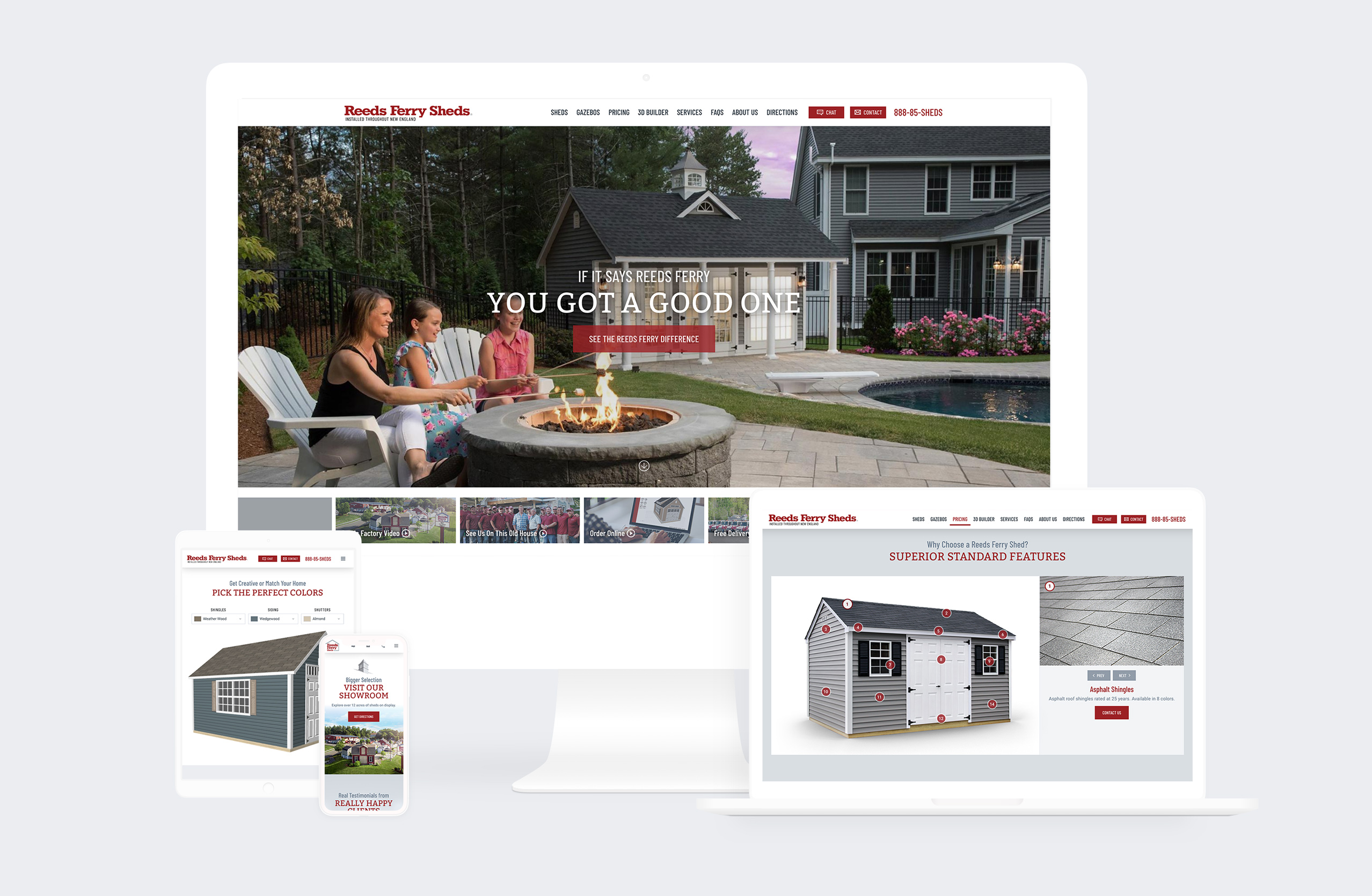
What Is Local Search Optimization and Why It Matters for Contractors
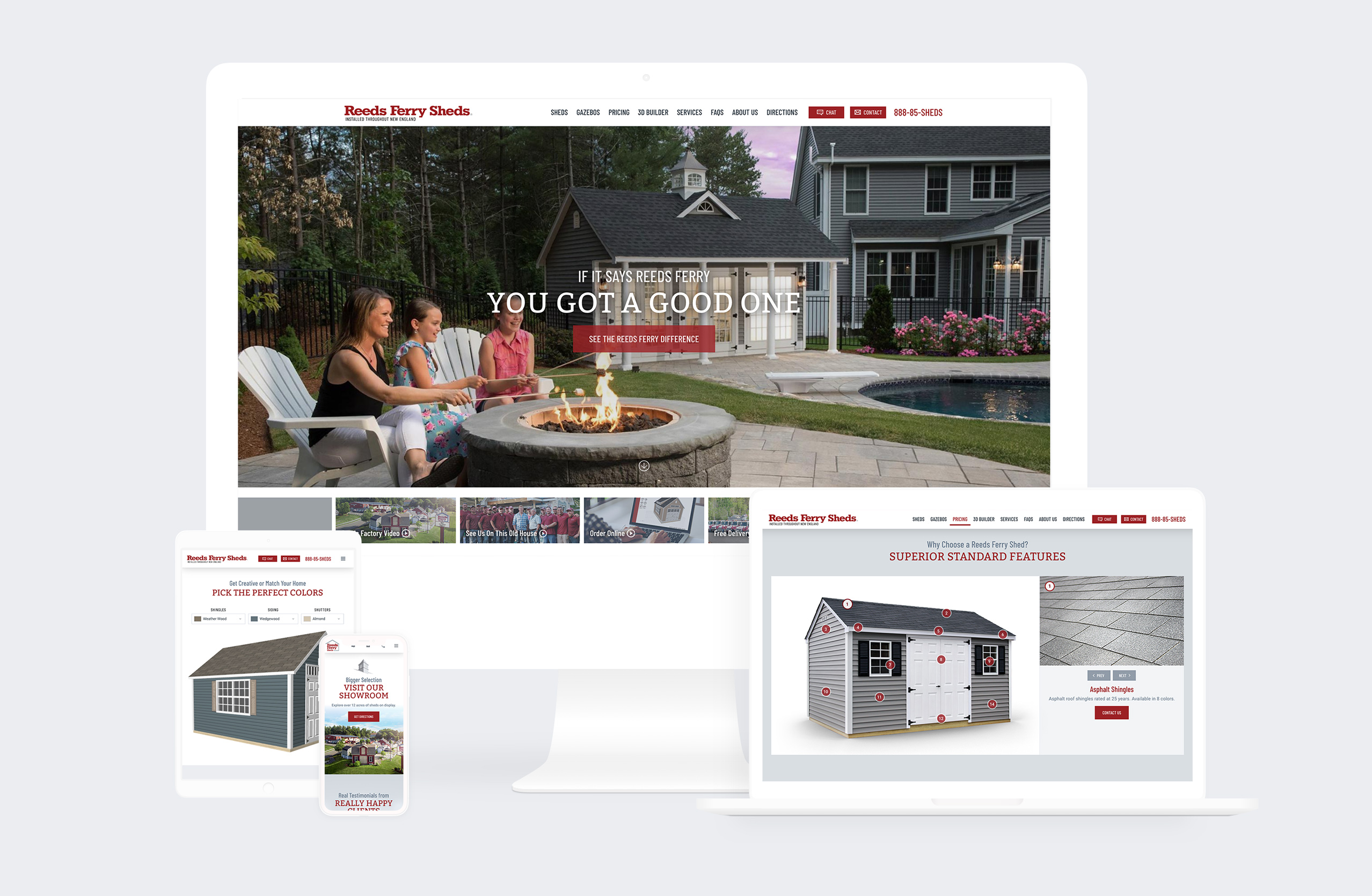
Email Marketing 101: Building Relationships and Driving Sales
By Topic: Explore the Latest Insights and Marketing Trends
Stay up to date with our informative articles and expert advice on Webflow Tips, SEO Strategies, and Social Media Trends. Discover new ways to optimize your online presence and grow your business.
Webflow Tips
Learn how to leverage the power of Webflow for each of your marketing strategies.
SEO Strategies
Discover effective strategies to improve your website's search engine rankings.
Social Trends
Stay ahead of the curve with the latest trends in social media marketing.
Read Our Client Reviews
Explore our client reviews to gain insights into the quality of our services and the satisfaction of our customers. Learn how we have helped businesses enhance their online presence and achieve their goals.
Transform Your Business with Us
Discover the power of our creative marketing solutions and reach new customers.


