Top 7 SEO Mistakes Small Business Websites Often Make
Many small businesses invest in beautiful websites but make critical SEO mistakes that prevent them from ranking in search results. Even minor errors can significantly impact your visibility, costing you valuable traffic and potential customers. The good news? Most SEO mistakes are easy to fix once you know what to look for. This guide identifies the most common SEO errors and provides actionable solutions to improve your website's performance. Learn how our SEO services can help you avoid these pitfalls and dominate your local market.

1. Neglecting Mobile Optimization
With mobile devices accounting for over 60% of web traffic, having a mobile-friendly website isn't optional—it's essential. Google uses mobile-first indexing, meaning it primarily uses the mobile version of your site for ranking and indexing. Yet many small business websites still provide poor mobile experiences.
Common Mobile Optimization Issues
- Text that's too small to read without zooming
- Buttons and links that are too close together
- Horizontal scrolling required to view content
- Slow loading times on mobile networks
- Pop-ups that cover the entire mobile screen
- Forms that are difficult to complete on small screens
How to Fix It
Use a responsive web design that automatically adapts to different screen sizes. Test your site on multiple devices and use Google's Mobile-Friendly Test tool. Optimize images and minimize code to improve loading speed. Consider implementing AMP (Accelerated Mobile Pages) for blog content to enhance mobile performance.
2. Ignoring Page Speed
Page speed is a confirmed ranking factor for both desktop and mobile searches. Slow-loading websites frustrate users and increase bounce rates. Studies show that 53% of mobile users abandon sites that take longer than three seconds to load.
Common Speed Issues
- Large, unoptimized images
- Too many plugins or scripts
- No browser caching
- Unminified CSS and JavaScript
- Poor hosting quality
- Lack of content delivery network (CDN)
How to Fix It
Use Google PageSpeed Insights to identify specific issues. Compress and optimize all images before uploading. Enable browser caching and use a CDN to serve static files faster. Minify CSS, JavaScript, and HTML. Consider upgrading to better hosting if your current plan is inadequate. Remove unnecessary plugins and scripts that slow down your site.
3. Creating Poor Quality or Thin Content
Publishing low-quality content is one of the biggest SEO mistakes small businesses make. Thin content with little value, duplicate content across multiple pages, or pages with minimal text provide poor user experience and won't rank well.
Content Quality Issues
- Pages with less than 300 words
- Duplicate content across multiple pages
- Generic content that doesn't address user needs
- Keyword stuffing instead of natural language
- No original insights or expertise demonstrated
- Lack of multimedia elements (images, videos)
How to Fix It
Create comprehensive, valuable content that genuinely helps your audience. Aim for at least 500-800 words per page for important content, though longer is often better for competitive topics. Make sure each page has a unique purpose and unique content. Include relevant images, videos, and other media to enhance the user experience. Check out our blog for examples of quality content that provides real value to readers.
Focus on answering your customers' questions thoroughly. Use your expertise to provide insights competitors don't offer. Include examples, case studies from your portfolio, and actionable advice that readers can implement immediately.
4. Not Optimizing Title Tags and Meta Descriptions
Title tags and meta descriptions are among the most important on-page SEO elements, yet many small business websites leave them generic or missing entirely. These elements directly influence click-through rates from search results.
Common Title and Meta Issues
- Using the same title across multiple pages
- Generic titles like "Home" or "Services"
- Missing meta descriptions entirely
- Descriptions that are too short or too long
- Failing to include target keywords
- Not writing compelling, click-worthy descriptions
How to Fix It
Write unique, descriptive title tags for every page (50-60 characters). Include your primary keyword near the beginning of the title. Create compelling meta descriptions (150-160 characters) that encourage clicks while accurately describing page content. Use action words and include a call-to-action when appropriate.
For example, instead of "Services," use "Home Improvement Services in Sarasota | Kitchen & Bath Remodeling." This tells users and search engines exactly what the page offers and includes relevant keywords and location information for local SEO.
5. Overlooking Local SEO Elements
For businesses serving specific geographic areas, neglecting local SEO is a critical mistake. Many small businesses don't optimize for local search, missing out on customers actively looking for nearby services.
Common Local SEO Mistakes
- Not claiming or optimizing Google Business Profile
- Inconsistent NAP (Name, Address, Phone) across the web
- Missing location information on website
- No location-specific content or pages
- Ignoring local directory listings
- Not encouraging or managing customer reviews
How to Fix It
Claim and fully optimize your Google Business Profile with complete information, regular posts, and quality photos. Ensure your NAP information is identical everywhere it appears online. Create location-specific pages for each area you serve with unique, relevant content about that location. Get listed in relevant local directories and industry-specific platforms.
Actively seek customer reviews and respond to all feedback professionally. Implement local schema markup on your website. Create content addressing local topics, regulations, and community involvement. For comprehensive guidance, read our article on local search optimization and explore our service areas.
6. Having a Weak Internal Linking Structure
Internal links help search engines discover and understand your content while guiding visitors through your website. Poor internal linking structure makes it harder for search engines to crawl your site and for users to find relevant information.
Internal Linking Mistakes
- Orphan pages with no links pointing to them
- Using generic anchor text like "click here"
- Not linking to important pages frequently
- Having too many links on a single page
- No logical hierarchy or site structure
- Broken internal links
How to Fix It
Create a logical site structure with clear categories and subcategories. Link to important pages from multiple locations throughout your site. Use descriptive anchor text that tells users and search engines what the linked page is about. For example, instead of "click here," use "learn more about our web design services."
Link related content together naturally. From service pages, link to relevant blog posts. From blog posts, link to related service pages and other relevant articles. Regularly audit your site for broken links and fix them promptly. Review your most important pages and ensure they're being linked to from other pages on your site.
7. Forgetting About Technical SEO
Technical SEO ensures search engines can properly crawl, index, and understand your website. Many small businesses focus solely on content while ignoring critical technical elements that impact rankings.
Common Technical SEO Issues
- Missing or incorrect robots.txt file
- Poor XML sitemap implementation
- Broken redirects or redirect chains
- Duplicate content from www and non-www versions
- Missing SSL certificate (not using HTTPS)
- Poorly structured URLs
- Missing schema markup
- Crawl errors and 404 pages
How to Fix It
Ensure your site has a properly configured robots.txt file and XML sitemap submitted to Google Search Console. Implement 301 redirects correctly and avoid redirect chains. Set a preferred domain (www or non-www) and redirect the other version to it. Install an SSL certificate and use HTTPS everywhere—it's a ranking factor and builds trust.
Create clean, descriptive URLs that include relevant keywords. Implement appropriate schema markup to help search engines understand your content. Regularly monitor Google Search Console for crawl errors and fix them promptly. Create custom 404 pages that help users find what they're looking for.
If technical SEO seems overwhelming, consider working with professionals who can audit and optimize your site properly. Our SEO team can handle all technical aspects while you focus on running your business.
Additional SEO Mistakes to Watch For
Beyond the top seven, be aware of these other common errors:
- Ignoring Analytics: Not tracking your website's performance means you can't measure success or identify problems. Use Google Analytics to understand your traffic and make data-driven decisions.
- Not Building Quality Backlinks: Relying solely on on-page SEO without earning backlinks from reputable websites limits your ranking potential.
- Neglecting User Experience: Search engines favor sites that provide excellent user experiences. Focus on easy navigation, clear calls-to-action, and helpful content.
- Keyword Cannibalization: Having multiple pages targeting the same keywords can confuse search engines and dilute your rankings.
- Not Updating Old Content: Keeping your content fresh and up-to-date signals to search engines that your site is active and relevant.
Creating an SEO Maintenance Schedule
SEO isn't a one-time task—it requires ongoing attention. Create a maintenance schedule that includes:
- Weekly: Monitor rankings, check for broken links, review analytics
- Monthly: Audit site speed, update outdated content, check technical SEO health
- Quarterly: Comprehensive content audit, backlink analysis, competitor research
- Annually: Complete SEO audit, strategy review and adjustment
Regular maintenance helps you catch and fix issues before they significantly impact your rankings. It also ensures you're adapting to algorithm updates and evolving best practices.
Getting Professional SEO Help
While understanding these common mistakes is valuable, implementing comprehensive SEO strategies requires expertise, time, and ongoing effort. Many small business owners find it more cost-effective to partner with an experienced digital marketing agency than trying to handle everything themselves.
Professional SEO services provide:
- Comprehensive site audits identifying all issues
- Ongoing optimization and monitoring
- Expertise staying current with algorithm updates
- Time savings allowing you to focus on core business
- Better results from proven strategies and experience
At Dinko Design, we help small businesses avoid these costly mistakes and implement SEO strategies that drive real results. From technical optimization to content creation and local SEO, we handle every aspect of your search engine optimization. Contact us today for a free SEO audit and discover how we can help your business rank higher and attract more customers.
Remember that SEO is a long-term investment, not a quick fix. By avoiding these common mistakes and following best practices, you'll build a strong foundation for sustainable organic growth. Combine your SEO efforts with other digital marketing strategies like social media and email marketing for maximum impact.

Quick SEO Wins for Immediate Impact
While comprehensive SEO takes time, some fixes provide quick wins:
- Install and configure an SEO plugin (like Yoast or Rank Math)
- Optimize your five most important pages' title tags and meta descriptions
- Compress and optimize all images on your homepage
- Fix any broken links found by a site crawler
- Submit your sitemap to Google Search Console
- Claim your Google Business Profile if you haven't already
- Enable HTTPS if you're still using HTTP
- Remove any duplicate content
These quick fixes can improve your rankings within weeks. Once complete, move on to more comprehensive optimization strategies. Need help prioritizing your SEO efforts? Our team can create a customized roadmap for your business. Learn more about our services.

SEO Tools to Help You Succeed
These tools make it easier to identify and fix SEO issues:
- Google Search Console: Free tool showing how Google sees your site
- Google Analytics: Track traffic, behavior, and conversions
- Screaming Frog: Crawls your site to identify technical issues
- SEMrush or Ahrefs: Comprehensive SEO analysis and competitor research
- PageSpeed Insights: Identifies page speed issues
- GTmetrix: Another excellent speed testing tool
- Yoast SEO or Rank Math: WordPress plugins for on-page optimization
While tools are helpful, interpreting the data and knowing how to fix issues requires expertise. If you're overwhelmed by SEO tool reports, professional help can ensure you're addressing the right issues in the right order. Check out our guide to measuring marketing success for more insights on using analytics effectively.
Discover New Insights
Stay up to date with our latest blog posts.
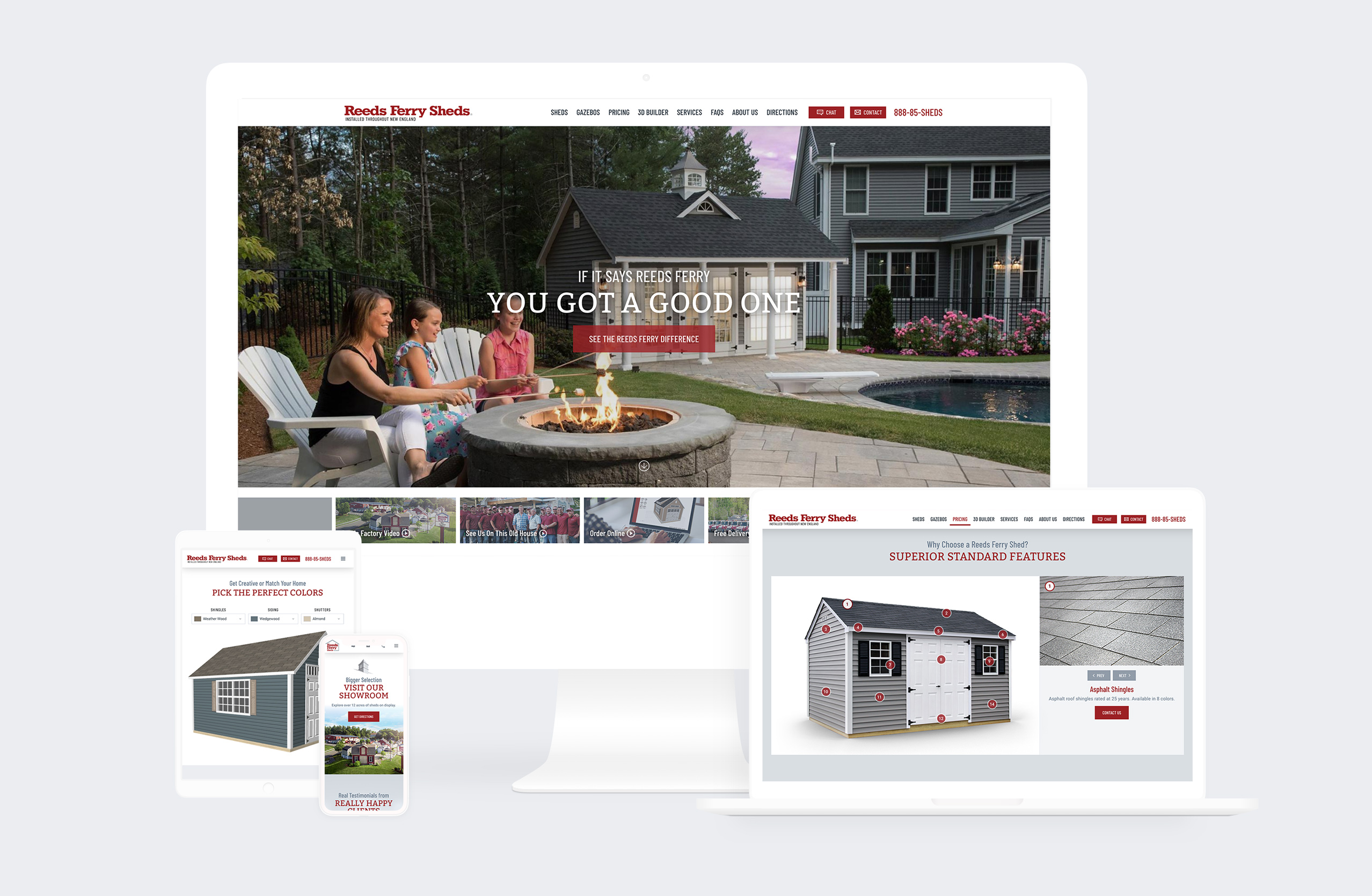
What Is Local Search Optimization and Why It Matters for Contractors
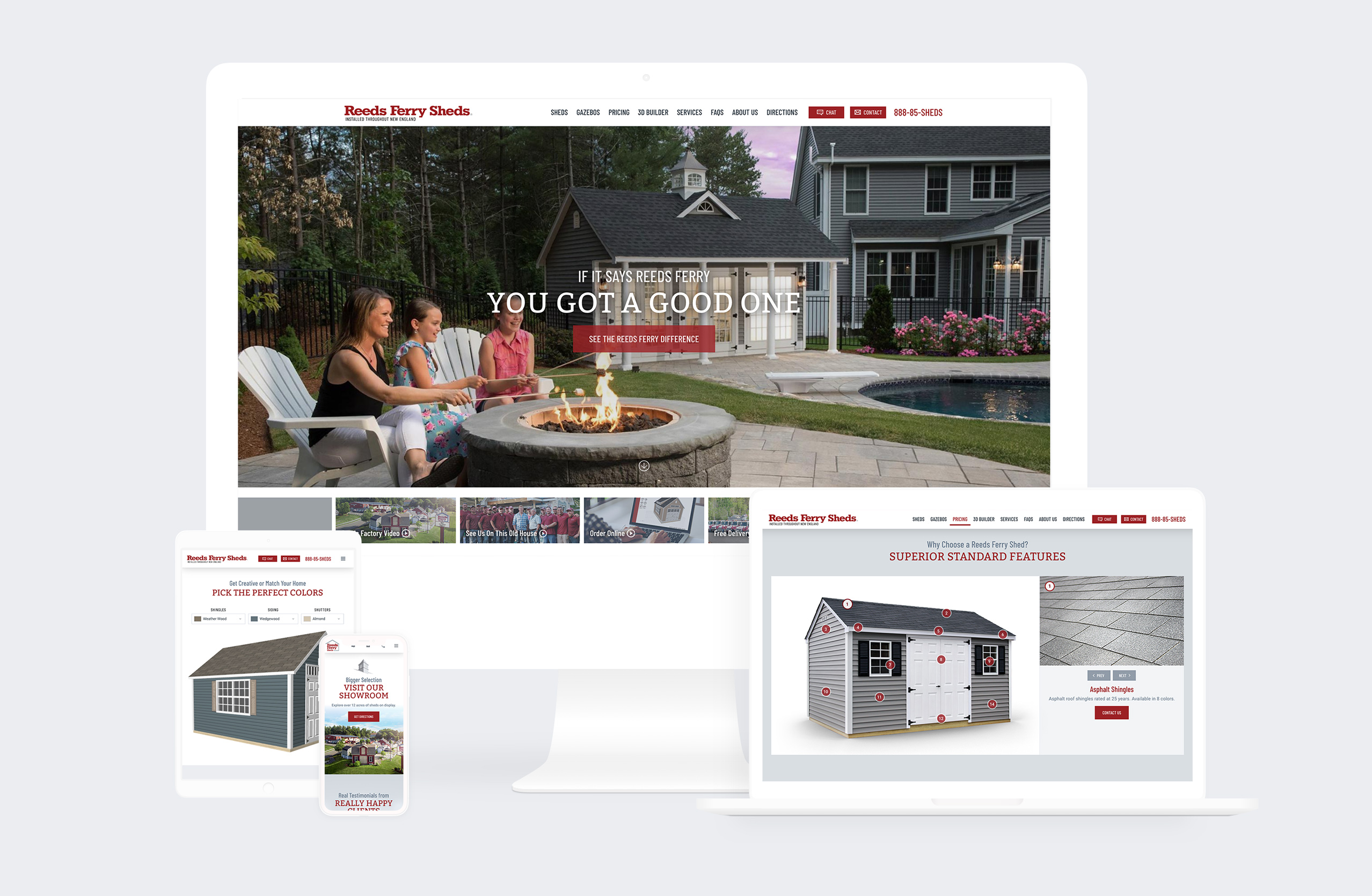
Email Marketing 101: Building Relationships and Driving Sales
By Topic: Explore the Latest Insights and Marketing Trends
Stay up to date with our informative articles and expert advice on Webflow Tips, SEO Strategies, and Social Media Trends. Discover new ways to optimize your online presence and grow your business.
Webflow Tips
Learn how to leverage the power of Webflow for each of your marketing strategies.
SEO Strategies
Discover effective strategies to improve your website's search engine rankings.
Social Trends
Stay ahead of the curve with the latest trends in social media marketing.
Read Our Client Reviews
Explore our client reviews to gain insights into the quality of our services and the satisfaction of our customers. Learn how we have helped businesses enhance their online presence and achieve their goals.
Transform Your Business with Us
Discover the power of our creative marketing solutions and reach new customers.


